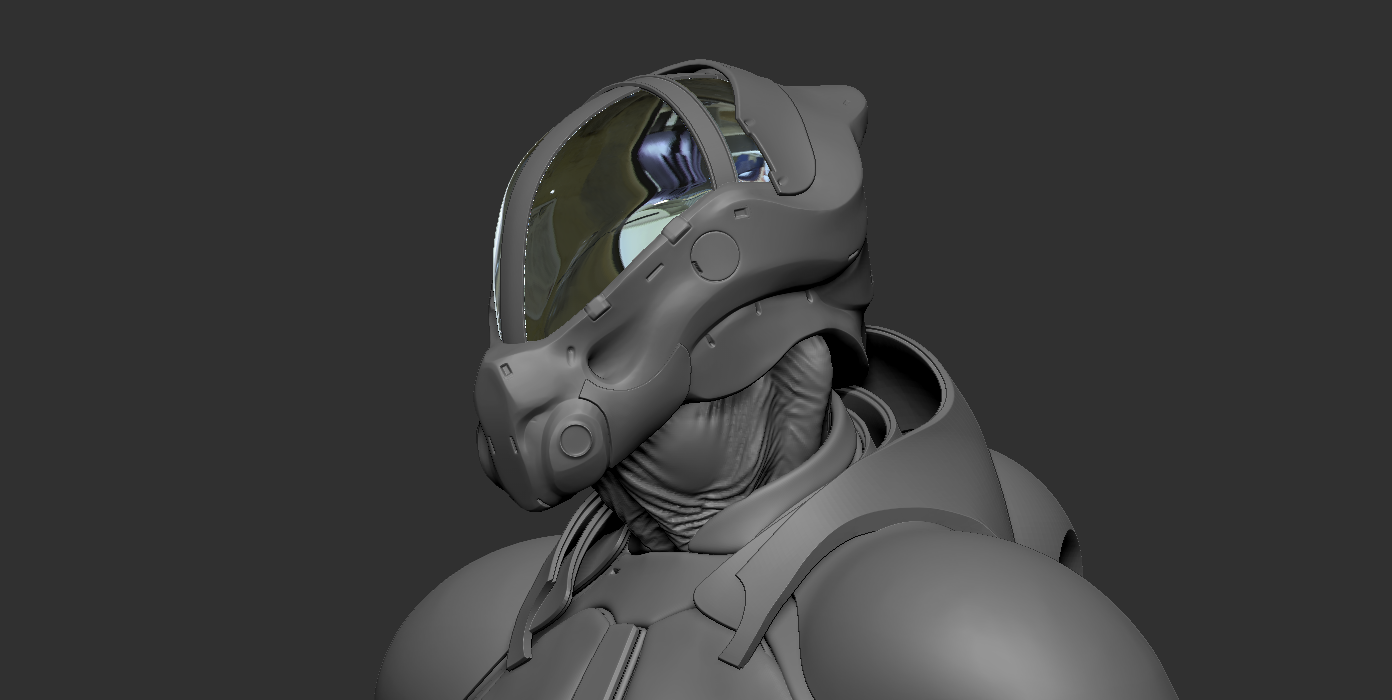LANDING PAD
Breakdown

Environment
Separating this scene in render layers was a must. I had two main render layers, one of the background and foreground. I needed as much optimization in the scene as possible as this project needed to be done on a tight deadline. I knew I wanted the background to be misty and really sell scale so I ended up modeling 5 different buildings to scatter with MASH. I then painted a custom map to dictate the layout of the city, later adding in three larger buildings to give the city more of a personality.
To further sell scale I added in little lights with cards and put it on a separate render layer along with a self illumination pass.
Using Vray aerial perspective I was able to get more depth into the scene. Each cloud you see was done on a card with a diffuse, opacity and normal texture map. Hand placing them gave me a lot of artistic control and it rendered very quickly.
I decided to create the smoke using Embergen, seeing the sim in real time was a huge help and I quickly created multiple variations, which I would later use as a vdb in Maya using Vray. Lastly, I set this on its own render layer which was the fastest sequence to render.
I animated the wires using a bend deformer in maya, it was a subtle effect but one that really added to bring this scene to life. During my time at Gnomon I quickly learned that subtlety is key, it’s worth spending time on things most viewers won't notice initially.

Characters
I knew the level of distance the characters would be seen at so I took two different approaches to create them, both characters being my own concept.
The pilot character started as a design exercise in zbrush that I continued to flesh out, using a multiude of hard surface techniques.
The animation for both characters was done using motion capture data from mixamo. I ended up tweaking them and doing cleanup back in Maya.
Character 1: Pilot
Character 2: Engineer
Using polycam I did a quick photogrammetry scan of one of my peers at Gnomon. I would then use this scan as the basemesh for the engineer. Knowing he would be a background character I did some cleanup and added in armor to fit into the world.